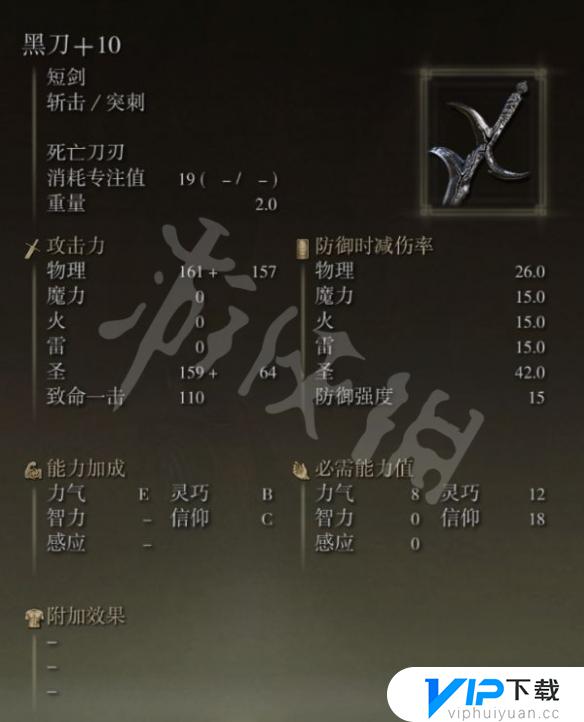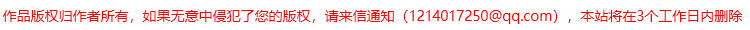电脑原神如何设置滤镜 电脑原神设置滤镜教程
更新时间:2024-06-11 15:58:48来源:互联网浏览量:
原神游戏的画面很好看,玩家还可以在游戏设置里面进行游戏内容的一些修改和调整,其中画面的修改和调整对游戏的画面有比较大的影响,有更好的画质能够设置出来,其他设置也很简单,究竟电脑原神如何设置滤镜?下面,小编给大家带来电脑原神设置滤镜教程。
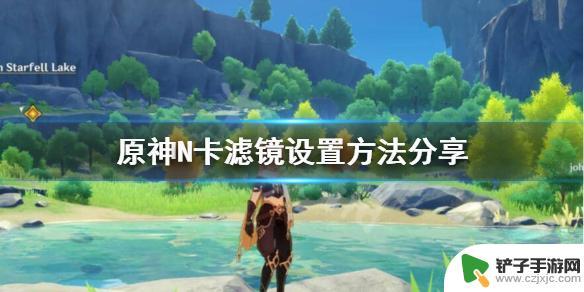
1.璃月港:
调整前:

调整后:

2.望舒客栈:
调整前:

调整后:

3.龙脊雪山:
调整前:

调整后:

参数设置:
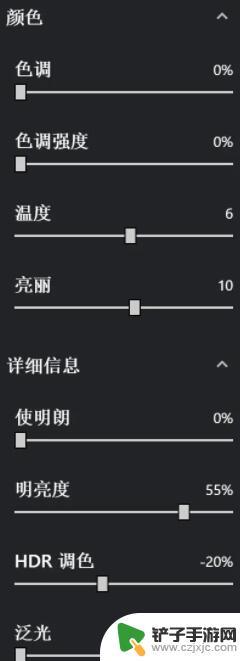
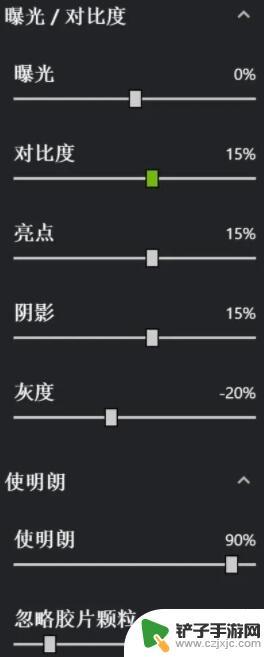
方法:
1.先下载GeForce Experience

2.把驱动程序和windows都更新至最新
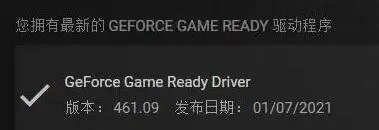

3.进入游戏按alt+f3添加过滤器调整参数
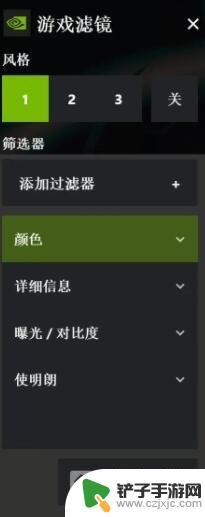
以上就是给电脑原神如何设置滤镜的方法,希望本篇攻略对各位玩家有所帮助!
热门文章
最新游戏
- 1
- 2
- 3
- 4
- 5
- 6
- 7
- 8
- 9
- 10